开发工具:IDEA
SprintBoot版本:1.4.1
项目结构图:
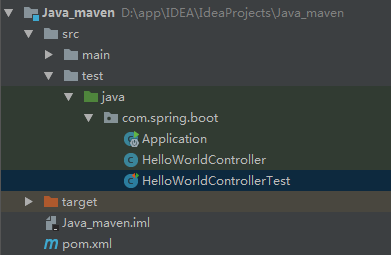
核心注解类说明
@RestController
就是@Controller+@ResponseBody组合,支持RESTful访问方式,返回结果都是json字符串@SpringBootApplication
@SpringBootConfiguration+@EnableAutoConfiguration+@ComponentScan等组合在一下@SpringBootTest
Spring Boot版本1.4才出现的,具有Spring Boot支持的引导程序(例如,加载应用程序、属性,为我们提供Spring Boot的所有精华部分) 关键是自动导入测试需要的类。。。配置文件(pox.xml)
4.0.0 com.jege.spring.boot spring-boot-hello-world 0.0.1-SNAPSHOT jar spring-boot-hello-world http://maven.apache.org org.springframework.boot spring-boot-starter-parent 1.4.1.RELEASE UTF-8 1.8 org.springframework.boot spring-boot-starter-web org.springframework.boot spring-boot-starter-test test junit junit 4.12 test spring-boot-hello-world org.apache.maven.plugins maven-compiler-plugin ${java.version} ${java.version}
启动Application
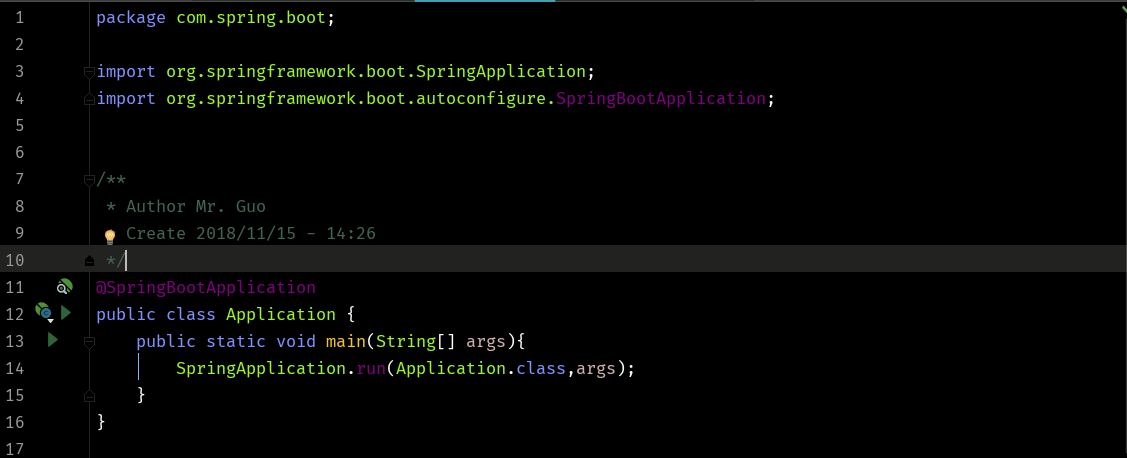
控制器HelloWorldControler
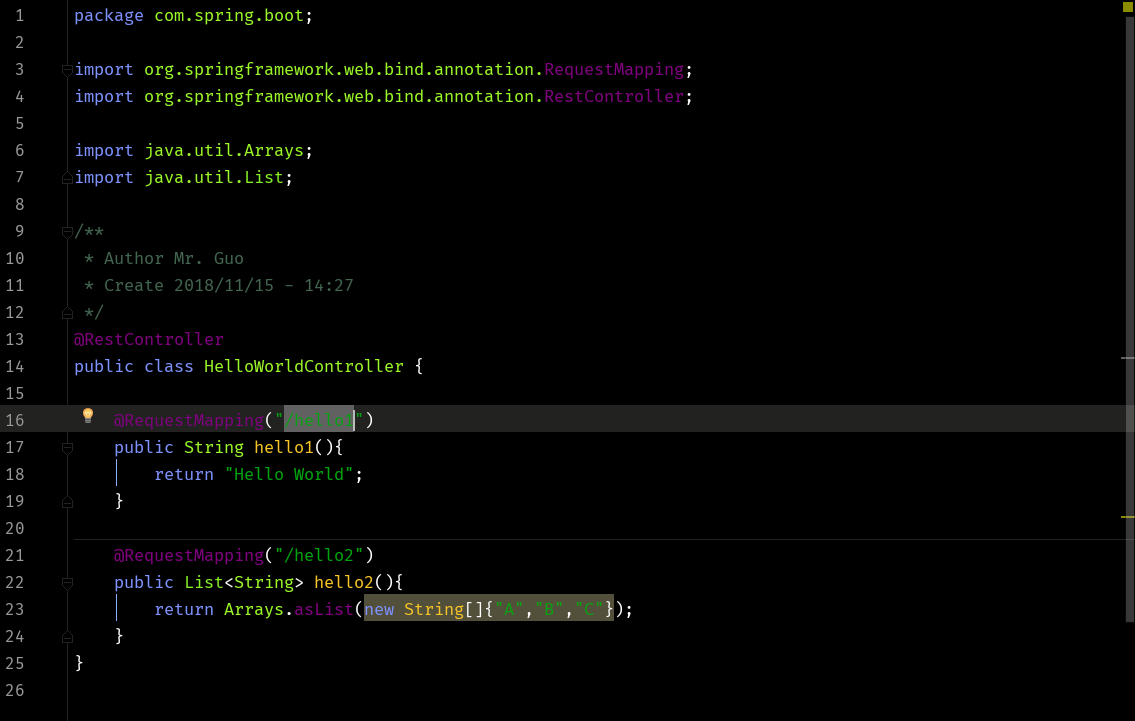
测试类HelloWorldControllerTest
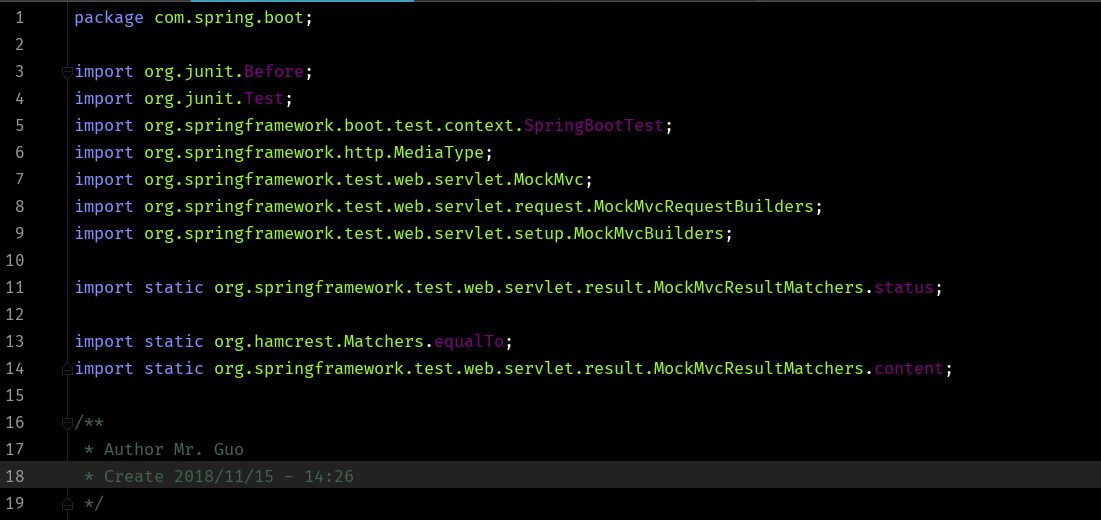
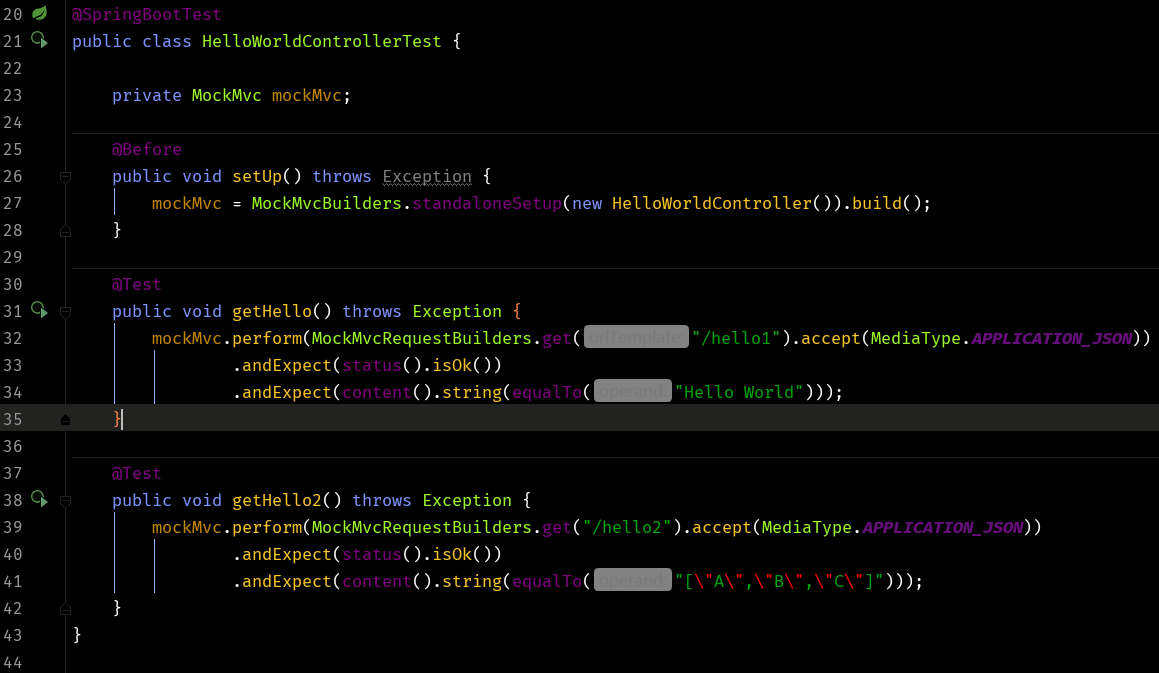
运行
运行Application的main方法,打开浏览器:
输出Hello World 输出[“A”,”B”,”C”]运行HelloWorldControllerTest
以Mock方式测试Controller